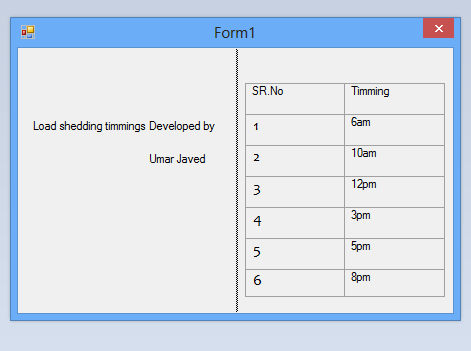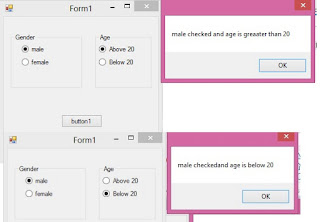please any query post questions to me i response u soon !! i hope u may like my tutorials !!
Sunday, 10 November 2013
Tuesday, 5 November 2013
C# search records between two clander dates
two dates search for record that is present in database

You are allowed to enter the two dates in which you choose from date time picker tool the specific dates and get the record which are between these days. I will not give you this project code because i have wasted my 5 hours on this project if you want code then its for sell 300$ only
Contact me umarjaved01@gmail.com else see picture
Tuesday, 22 October 2013
Sunday, 20 October 2013
C# Accountant Pannel View
its the preview of the college management system where the students has the profile and has the facility of seeing his personal information , date sheet , results and previous results plus fees history
and accountant has the right to issue the lost fee slip or new few slip

after paying fee its updated on your profile
Monday, 22 July 2013
C# Panel preview making of contents of the easy access of respected record just like in the movies
purpose of showing these projects is to develop the interest in you for the C# quite easy and interesting.
1 First Load Shedding Application For Pakistani People
Download Link is as under:-
https://docs.google.com/file/d/0B1VwXSJDzLnNOFU2bHhib1hxUzQ/edit?usp=sharinginstall it and save ur loadsheding timings
thnx
2 Records Search View just like movies
these 2 kids belongs to my neighbour hood and they have seduced me to make system on them so i can tease them and get the full credit for my self
All the information is saved in the text file of what you expect from him
Monday, 24 June 2013
Wednesday, 12 June 2013
Monday, 10 June 2013
Thanks To All
Hi Friends Thank You For seeing my Blog spot programs kindly follow me at twitter for any suggestions
website www.twitter.com/@umarjavedmalik
website www.twitter.com/@umarjavedmalik
Kindly write programs Yourself , if You Copy paste my code its Against the Copyrights Laws and plagiarism factorz!!
programmingisbest.blogspot.com
is another of mine blog..
programmingisbest.blogspot.com
is another of mine blog..
Regards
Umar Javed Malik
umarjaved01@gmail.com
C# .Net Bubble Sort Program Application
public partial class Form1 : Form
{
int[] a = new int[4];
int result;
int temp, max;
public Form1()
{
InitializeComponent();
groupBox2.Visible = false;
this.MaximizeBox = false;
this.MinimizeBox = false;
}
private void operationbtn_Click(object sender, EventArgs e)
{
a[0]=Convert.ToInt16(inputtxt1.Text);
a[1] = Convert.ToInt16(inputtxt2.Text);
a[2] = Convert.ToInt16(inputtxt3.Text);
a[3] = Convert.ToInt16(inputtxt4.Text);
max=4;
for (int u = 0; u < max; u++)
{
for (int i = 0; i < max - 1; i++) //Loop for the array for the sorting
{
if (a[i] > a[i + 1])
{
temp = a[i];
a[i] = a[i + 1];
a[i + 1] = temp;
}
}
}
groupBox2.Visible = true;
Outputtxt1.Text = Convert.ToString(a[0]);
Outputtxt2.Text = Convert.ToString(a[1]);
Outputtxt3.Text = Convert.ToString(a[2]);
Outputtxt4.Text = Convert.ToString(a[3]);
}
}
{
int[] a = new int[4];
int result;
int temp, max;
public Form1()
{
InitializeComponent();
groupBox2.Visible = false;
this.MaximizeBox = false;
this.MinimizeBox = false;
}
private void operationbtn_Click(object sender, EventArgs e)
{
a[0]=Convert.ToInt16(inputtxt1.Text);
a[1] = Convert.ToInt16(inputtxt2.Text);
a[2] = Convert.ToInt16(inputtxt3.Text);
a[3] = Convert.ToInt16(inputtxt4.Text);
max=4;
for (int u = 0; u < max; u++)
{
for (int i = 0; i < max - 1; i++) //Loop for the array for the sorting
{
if (a[i] > a[i + 1])
{
temp = a[i];
a[i] = a[i + 1];
a[i + 1] = temp;
}
}
}
groupBox2.Visible = true;
Outputtxt1.Text = Convert.ToString(a[0]);
Outputtxt2.Text = Convert.ToString(a[1]);
Outputtxt3.Text = Convert.ToString(a[2]);
Outputtxt4.Text = Convert.ToString(a[3]);
}
}
C# .Net Fabbocani Series, Even , Odd , Prime Number checking Form Application
public partial class Form1 : Form
{
int x;
public Form1()
{
InitializeComponent();
}
private void button1_Click_2(object sender, EventArgs e)
{
x = Convert.ToInt16(textBox1.Text);
if (x % 2 == 0) { label4.Text = "number is Even"; }
else if (x % 3 == 0) { label4.Text = "number is odd"; }
else if (x % x == 0) { label4.Text = "number is Prime"; }
else
{
label4.Text = "number is invalid";
}
}
}
run
output
!--------------------------------------------------------------------------------------------------------------------!
Fabbocani Series Program in C#
Code!!
using System;
using System.Collections.Generic;
using System.ComponentModel;
using System.Data;
using System.Drawing;
using System.Linq;
using System.Text;
using System.Threading.Tasks;
using System.Windows.Forms;
namespace fabbocani_series
{
public partial class Form1 : Form
{
public Form1()
{
InitializeComponent();
}
private void button1_Click(object sender, EventArgs e)
{
first = 0; second = 1;
if (e.KeyCode == Keys.Enter)
{
n = Convert.ToInt32(textBox1.Text);
for (c = 0; c < n; c++)
{
if (c <= 1)
{
next = c;
}
else
{
next = first + second;
first = second;
second = next;
}
richTextBox1.Text = " , " + next + richTextBox1.Text;
}
richTextBox1.Text = "\nfirst " + n + "number is at fabbocanic series is:-" + richTextBox1.Text;
}
}
}
{
int x;
public Form1()
{
InitializeComponent();
}
private void button1_Click_2(object sender, EventArgs e)
{
x = Convert.ToInt16(textBox1.Text);
if (x % 2 == 0) { label4.Text = "number is Even"; }
else if (x % 3 == 0) { label4.Text = "number is odd"; }
else if (x % x == 0) { label4.Text = "number is Prime"; }
else
{
label4.Text = "number is invalid";
}
}
}
run
output
!--------------------------------------------------------------------------------------------------------------------!
Fabbocani Series Program in C#
Code!!
using System;
using System.Collections.Generic;
using System.ComponentModel;
using System.Data;
using System.Drawing;
using System.Linq;
using System.Text;
using System.Threading.Tasks;
using System.Windows.Forms;
namespace fabbocani_series
{
public partial class Form1 : Form
{
public Form1()
{
InitializeComponent();
}
private void button1_Click(object sender, EventArgs e)
{
first = 0; second = 1;
if (e.KeyCode == Keys.Enter)
{
n = Convert.ToInt32(textBox1.Text);
for (c = 0; c < n; c++)
{
if (c <= 1)
{
next = c;
}
else
{
next = first + second;
first = second;
second = next;
}
richTextBox1.Text = " , " + next + richTextBox1.Text;
}
richTextBox1.Text = "\nfirst " + n + "number is at fabbocanic series is:-" + richTextBox1.Text;
}
}
}
Tuesday, 28 May 2013
C# Addition , Multiplication , Subtraction and Division
using System;
using System.Collections.Generic;
using System.ComponentModel;
using System.Data;
using System.Drawing;
using System.Linq;
using System.Text;
using System.Windows.Forms;
namespace add
{
public partial class Form1 : Form
{
public int a, b;
int result;
public Form1()
{
InitializeComponent();
this.MaximizeBox = false;
this.MinimizeBox = false;
}
private void textBox3_TextChanged(object sender, EventArgs e)
{
}
private void label3_Click(object sender, EventArgs e)
{
}
public void str()
{
a = Convert.ToInt16(textBox1.Text);
b = Convert.ToInt16(textBox2.Text);
}
private void button1_Click(object sender, EventArgs e)
{
str();
result=a+b;
MessageBox.Show(Convert.ToString(result));
}
private void button2_Click(object sender, EventArgs e)
{
str();
result = a - b;
MessageBox.Show(Convert.ToString(result));
}
private void button3_Click(object sender, EventArgs e)
{
str();
result = a * b;
MessageBox.Show(Convert.ToString(result));
}
private void button4_Click(object sender, EventArgs e)
{
str();
result = a / b;
MessageBox.Show(Convert.ToString(result));
}
}
}
//output
C# List Box Insert,Edit,Delete,Clear All
using System;
using System.Collections.Generic;
using System.ComponentModel;
using System.Data;
using System.Drawing;
using System.Linq;
using System.Text;
using System.Windows.Forms;
namespace listbox
{
public partial class Form1 : Form
{
public Form1()
{
InitializeComponent();
}
private void addButton_Click(object sender, EventArgs e)
{
displayListBox.Items.Add(inputTextbox.Text);
inputTextbox.Clear();
}
private void RemoveBtn_Click(object sender, EventArgs e)
{
if (displayListBox.SelectedIndex != -1)
displayListBox.Items.RemoveAt(
displayListBox.SelectedIndex);
}
private void ClearBtn_Click(object sender, EventArgs e)
{
displayListBox.Items.Clear();
}
private void ExitBtn_Click(object sender, EventArgs e)
{
Application.Exit();
}
}
}
using System.Collections.Generic;
using System.ComponentModel;
using System.Data;
using System.Drawing;
using System.Linq;
using System.Text;
using System.Windows.Forms;
namespace listbox
{
public partial class Form1 : Form
{
public Form1()
{
InitializeComponent();
}
private void addButton_Click(object sender, EventArgs e)
{
displayListBox.Items.Add(inputTextbox.Text);
inputTextbox.Clear();
}
private void RemoveBtn_Click(object sender, EventArgs e)
{
if (displayListBox.SelectedIndex != -1)
displayListBox.Items.RemoveAt(
displayListBox.SelectedIndex);
}
private void ClearBtn_Click(object sender, EventArgs e)
{
displayListBox.Items.Clear();
}
private void ExitBtn_Click(object sender, EventArgs e)
{
Application.Exit();
}
}
}
// output
C# If enter Pressed then data save and leave to another text box to get input
//code
using System;
using System.Collections.Generic;
using System.ComponentModel;
using System.Data;
using System.Drawing;
using System.Text;
using System.Windows.Forms;
namespace enterButton
{
public partial class Form1 : Form
{
public Form1()
{
InitializeComponent();
}
private void textBox1_KeyDown(object sender, KeyEventArgs e)
{
if (e.KeyCode.Equals(Keys.Enter))
{
SendKeys.Send("{TAB}");
}
}
private void textBox2_KeyDown(object sender, KeyEventArgs e)
{
if (e.KeyCode.Equals(Keys.Enter))
{
SendKeys.Send("{TAB}");
}
}
}
}
C# If Esc Pressed Form Closed
using System;
using System.Collections.Generic;
using System.ComponentModel;
using System.Data;
using System.Drawing;
using System.Linq;
using System.Text;
using System.Windows.Forms;
namespace esc
{
public partial class Form1 : Form
{
public Form1()
{
InitializeComponent();
}
private void Form1_KeyDown(object sender, KeyEventArgs e)
{
if (e.KeyCode == Keys.Escape)
{
this.Close();
}
}
}
}
using System.Collections.Generic;
using System.ComponentModel;
using System.Data;
using System.Drawing;
using System.Linq;
using System.Text;
using System.Windows.Forms;
namespace esc
{
public partial class Form1 : Form
{
public Form1()
{
InitializeComponent();
}
private void Form1_KeyDown(object sender, KeyEventArgs e)
{
if (e.KeyCode == Keys.Escape)
{
this.Close();
}
}
}
}
Monday, 27 May 2013
C# Basic Knowledge Of Masked Text Box
//Code
using System;
using System.Collections.Generic;
using System.ComponentModel;
using System.Data;
using System.Drawing;
using System.Text;
using System.Windows.Forms;
namespace maskedtextbox
{
public partial class Form1 : Form
{
public Form1()
{
InitializeComponent();
this.MaximizeBox = false;
this.MinimizeBox = false;
}
private void button1_Click(object sender, EventArgs e)
{
label1.Visible = true;
try
{
if (maskedTextBox1.Text != "") { label1.Text = maskedTextBox1.Text; }
}
catch (Exception ie)
{
MessageBox.Show(Convert.ToString(ie));
}
}
private void button2_Click(object sender, EventArgs e)
{
this.Close();
}
private void linkLabel1_LinkClicked(object sender, LinkLabelLinkClickedEventArgs e)
{
MessageBox.Show("Contact me at twitter: @umarjavedmalik", "Contact us",MessageBoxButtons.OK,MessageBoxIcon.Question);
}
}
}
//output then you will be display interface to enter values
//Output by clicking the button ok you will be showed as under then u click help button u will be showed messagebox
Wednesday, 22 May 2013
C# All Concepts required in form applications
Massked text Box
If(e.keycode == keys.Enter)
MessageBox.Show(“Hello hello”);
If(e.keycode == key.A)
MessageBox.Show(“you have pressed A”);
For clear
dialogResult abc = messagebox.show(“are you sure you want to
clear”,”warning”,MessageBoxButtons,YESNo);
if(abc == system.Windows.Forms.DialogResult.Yes)
txtName.Text = txtUniv.Text = txtNIC.Text = “”;
else
MessageBox.Show(“values not Cleared”);
numMeric up down
value = 100
increment 1
through code
in form_Load
numericupdown.Maximum = 15;
numericupdown.Minumum= -5;
numeric up down incement = 2;
numeric up down value =3;
if press esc form is closed;
then we make button close form
and set text btnkillform
eniveroment.Exit();
1 way
in properties there is cancel button where we slect close
button
if there is no button
then we declare an event key down
then
if(e.keycode == keys.Escape)
this.close();
way is to copy this
code in all the buttons of text boxes so we can terminate when press escape
how enter key works
if press enter key then show input works
click on form go to accept button then we go to
showinputbutton in properties
picturebox
when I press button then image will be showed
I go to form1_load an write
pictureBox1.Visible = true;
how put image in button
then we go to google
accept button in search
then we choose button image then view original image then
save it
close the form and then
go to desin then remove text from button image will be clear
then go to properties of button then
select back ground image accept button then select stretched
then its awesome works
and then we place icon buttons
then combo box
also called drp[ down list
go to properties then go to items and then write
apple pine orange
then I want if I run the option must show
drop down style is drop down list
what I want if I select the and choose button butt press
show item is selected.
Messagebox.show(Comboxbox1.Text);
Show respectively
Then I want from code then form1_load
And set autmaticall selected index 2
Comboxbox1.SelectedIndex =2;
List items
Liost box just like combox box items place items
And wirte in form1_load
Listbox.Selectedindex = 2;
In btn show
C# hotel menu using Radio Button and Check Boxes

using System;
using System.Collections.Generic;
using System.ComponentModel;
using System.Data;
using System.Drawing;
using System.Linq;
using System.Text;
using System.Threading.Tasks;
using System.Windows.Forms;
namespace hotel_menu
{
public partial class Form1 : Form
{
public Form1()
{
InitializeComponent();
}
private void radioButton1_CheckedChanged(object sender, EventArgs e)
{
}
private void radioButton2_CheckedChanged(object sender, EventArgs e)
{
MessageBox.Show("Tea Price is 20 Rupees");
}
private void radioButton3_CheckedChanged(object sender, EventArgs e)
{
MessageBox.Show("Pizza Price is Rs 500");
}
private void button1_Click(object sender, EventArgs e)
{
int x=0;
if (checkBox2.Checked == true)
{
x += 60;
}
if (checkBox3.Checked == true)
{
x += 20;
}
if (checkBox4.Checked == true)
{
x += 600;
}
button1.Text = x.ToString();
}
private void checkBox2_CheckedChanged(object sender, EventArgs e)
{
MessageBox.Show("sandwitch is choosed");
}
private void checkBox3_CheckedChanged(object sender, EventArgs e)
{
MessageBox.Show("Tea is Choosed");
}
private void checkBox4_CheckedChanged(object sender, EventArgs e)
{
MessageBox.Show("Pizza is Choosed");
}
}
}
using System.Collections.Generic;
using System.ComponentModel;
using System.Data;
using System.Drawing;
using System.Linq;
using System.Text;
using System.Threading.Tasks;
using System.Windows.Forms;
namespace hotel_menu
{
public partial class Form1 : Form
{
public Form1()
{
InitializeComponent();
}
private void radioButton1_CheckedChanged(object sender, EventArgs e)
{
}
private void radioButton2_CheckedChanged(object sender, EventArgs e)
{
MessageBox.Show("Tea Price is 20 Rupees");
}
private void radioButton3_CheckedChanged(object sender, EventArgs e)
{
MessageBox.Show("Pizza Price is Rs 500");
}
private void button1_Click(object sender, EventArgs e)
{
int x=0;
if (checkBox2.Checked == true)
{
x += 60;
}
if (checkBox3.Checked == true)
{
x += 20;
}
if (checkBox4.Checked == true)
{
x += 600;
}
button1.Text = x.ToString();
}
private void checkBox2_CheckedChanged(object sender, EventArgs e)
{
MessageBox.Show("sandwitch is choosed");
}
private void checkBox3_CheckedChanged(object sender, EventArgs e)
{
MessageBox.Show("Tea is Choosed");
}
private void checkBox4_CheckedChanged(object sender, EventArgs e)
{
MessageBox.Show("Pizza is Choosed");
}
}
}
C# how to use Radio Button in Form application
using System;
using System.Collections.Generic;
using System.ComponentModel;
using System.Data;
using System.Drawing;
using System.Linq;
using System.Text;
using System.Threading.Tasks;
using System.Windows.Forms;
namespace march_19pt2
{
public partial class Form1 : Form
{
public Form1()
{
InitializeComponent();
}
private void Form1_Load(object sender, EventArgs e)
{
rdoMale.Checked = true;
rdoFemale.Checked = true;
}
private void btnExit_Click(object sender, EventArgs e)
{
string output;
//Frist if else determining gender
if(rdoMale.Checked==true)
output = "male checked";
else
output = "Female checked";
//second if else determining age
if(rdoAbover20.Checked == true)
output+= " and age is greaater than 20";
else
output += "and age is below 20";
MessageBox.Show(output);
}
private void radioButton1_CheckedChanged(object sender, EventArgs e)
{
btnExit_Click(this , e);
}
private void radioButton2_CheckedChanged(object sender, EventArgs e)
{
btnExit_Click(this, e);
}
private void radioButton3_CheckedChanged(object sender, EventArgs e)
{
btnExit_Click(this, e);
}
private void radioButton4_CheckedChanged(object sender, EventArgs e)
{
btnExit_Click(this, e);
}
private void btnExit_Click_1(object sender, EventArgs e)
{
}
}
}
C# How to use ComboBox in C#
using System;
using System.Collections.Generic;
using System.ComponentModel;
using System.Data;
using System.Drawing;
using System.Linq;
using System.Text;
using System.Threading.Tasks;
using System.Windows.Forms;
namespace box
{
public partial class Form1 : Form
{
public Form1()
{
InitializeComponent();
comboBox1.Items.Add("bashir ahmed khan");
comboBox1.Items.Add("umar javed");
}
private void cmdSet_Click(object sender, EventArgs e)
{
if (comboBox1.SelectedIndex == 0)
{
textBox1.Text = "bashir ahmed khan";
}
if (comboBox1.SelectedIndex == 1)
{
textBox1.Text = "Umarjaved";
}
}
}
}
C# Hotel Menu Windows form application
using System;
using System.Collections.Generic;
using System.ComponentModel;
using System.Data;
using System.Drawing;
using System.Linq;
using System.Text;
using System.Threading.Tasks;
using System.Windows.Forms;
namespace bb
{
public partial class Form1 : Form
{
public Form1()
{
InitializeComponent();
comboBox1.Items.Add("Pizza");
comboBox1.Items.Add("bread");
comboBox1.Items.Add("cake");
comboBox1.Items.Add("All");
}
private void button1_Click(object sender, EventArgs e)
{
int x = 0;
if (comboBox1.SelectedIndex == 0)
{
MessageBox.Show("pizza","Correct option is choosed");
if (checkBox1.Checked == true)
{
x += 500;
}
checkBox2.Visible = false;
checkBox3.Visible = false;
if (checkBox2.Checked == true)
{
MessageBox.Show("Please choose Another one","Wrong Options");
} if (checkBox3.Checked == true)
{
MessageBox.Show("Please choose Another one", "Wrong Options");
}
}
if (comboBox1.SelectedIndex == 1)
{
if (checkBox1.Checked == true)
{
MessageBox.Show("Please choose Another one", "Wrong Options");
checkBox1.Visible = false;
}
if (checkBox2.Checked == true)
{
MessageBox.Show("bread is choosed");
x += 40;
}
if (checkBox3.Checked == true)
{
checkBox3.Visible = false;
MessageBox.Show("Please choose Another one", "Wrong Options");
}
}
if (comboBox1.SelectedIndex == 2)
{
if (checkBox1.Checked == true)
{
MessageBox.Show("Please choose Another one", "Wrong Options");
}
if (checkBox2.Checked == true)
{
MessageBox.Show("Please choose Another one", "Wrong Options");
}
if (checkBox3.Checked == true)
{
MessageBox.Show("Cake is choosed");
x += 300;
}
}
if (comboBox1.SelectedIndex == 3)
{
if (checkBox1.Checked == true)
{
x += 500;
}
if (checkBox2.Checked == true)
{
x += 40;
}
if (checkBox3.Checked == true)
{
x += 300;
}
}
textBox1.Text = x.ToString();
}
}
}
using System.Collections.Generic;
using System.ComponentModel;
using System.Data;
using System.Drawing;
using System.Linq;
using System.Text;
using System.Threading.Tasks;
using System.Windows.Forms;
namespace bb
{
public partial class Form1 : Form
{
public Form1()
{
InitializeComponent();
comboBox1.Items.Add("Pizza");
comboBox1.Items.Add("bread");
comboBox1.Items.Add("cake");
comboBox1.Items.Add("All");
}
private void button1_Click(object sender, EventArgs e)
{
int x = 0;
if (comboBox1.SelectedIndex == 0)
{
MessageBox.Show("pizza","Correct option is choosed");
if (checkBox1.Checked == true)
{
x += 500;
}
checkBox2.Visible = false;
checkBox3.Visible = false;
if (checkBox2.Checked == true)
{
MessageBox.Show("Please choose Another one","Wrong Options");
} if (checkBox3.Checked == true)
{
MessageBox.Show("Please choose Another one", "Wrong Options");
}
}
if (comboBox1.SelectedIndex == 1)
{
if (checkBox1.Checked == true)
{
MessageBox.Show("Please choose Another one", "Wrong Options");
checkBox1.Visible = false;
}
if (checkBox2.Checked == true)
{
MessageBox.Show("bread is choosed");
x += 40;
}
if (checkBox3.Checked == true)
{
checkBox3.Visible = false;
MessageBox.Show("Please choose Another one", "Wrong Options");
}
}
if (comboBox1.SelectedIndex == 2)
{
if (checkBox1.Checked == true)
{
MessageBox.Show("Please choose Another one", "Wrong Options");
}
if (checkBox2.Checked == true)
{
MessageBox.Show("Please choose Another one", "Wrong Options");
}
if (checkBox3.Checked == true)
{
MessageBox.Show("Cake is choosed");
x += 300;
}
}
if (comboBox1.SelectedIndex == 3)
{
if (checkBox1.Checked == true)
{
x += 500;
}
if (checkBox2.Checked == true)
{
x += 40;
}
if (checkBox3.Checked == true)
{
x += 300;
}
}
textBox1.Text = x.ToString();
}
}
}
Subscribe to:
Comments (Atom)