using System;
using System.Collections.Generic;
using System.ComponentModel;
using System.Data;
using System.Drawing;
using System.Linq;
using System.Text;
using System.Threading.Tasks;
using System.Windows.Forms;
namespace march_19pt2
{
public partial class Form1 : Form
{
public Form1()
{
InitializeComponent();
}
private void Form1_Load(object sender, EventArgs e)
{
rdoMale.Checked = true;
rdoFemale.Checked = true;
}
private void btnExit_Click(object sender, EventArgs e)
{
string output;
//Frist if else determining gender
if(rdoMale.Checked==true)
output = "male checked";
else
output = "Female checked";
//second if else determining age
if(rdoAbover20.Checked == true)
output+= " and age is greaater than 20";
else
output += "and age is below 20";
MessageBox.Show(output);
}
private void radioButton1_CheckedChanged(object sender, EventArgs e)
{
btnExit_Click(this , e);
}
private void radioButton2_CheckedChanged(object sender, EventArgs e)
{
btnExit_Click(this, e);
}
private void radioButton3_CheckedChanged(object sender, EventArgs e)
{
btnExit_Click(this, e);
}
private void radioButton4_CheckedChanged(object sender, EventArgs e)
{
btnExit_Click(this, e);
}
private void btnExit_Click_1(object sender, EventArgs e)
{
}
}
}



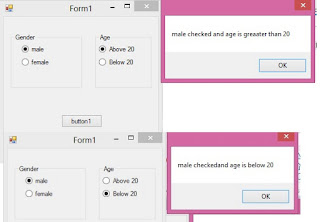
No comments:
Post a Comment