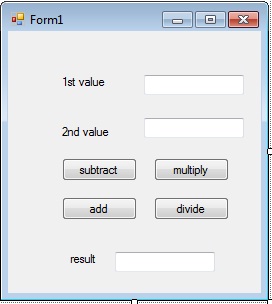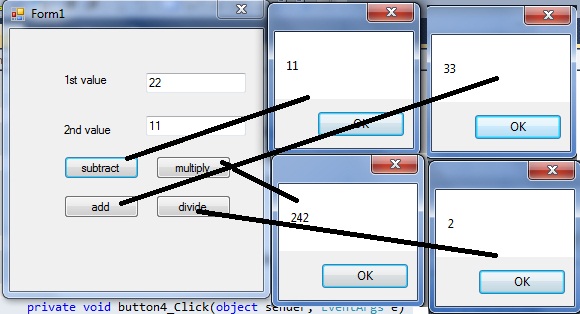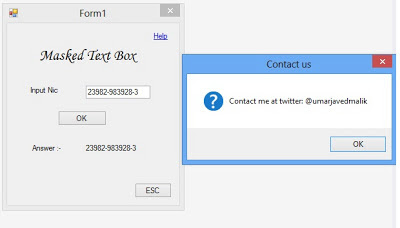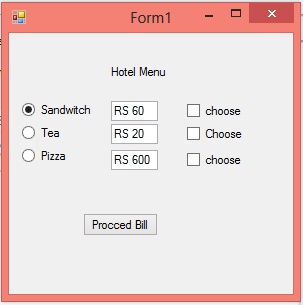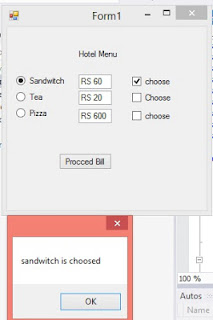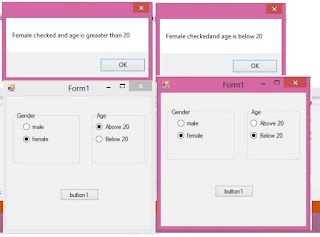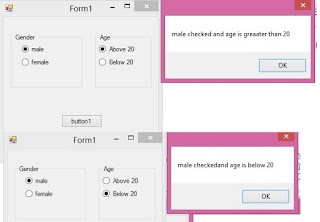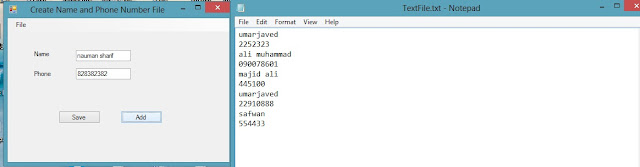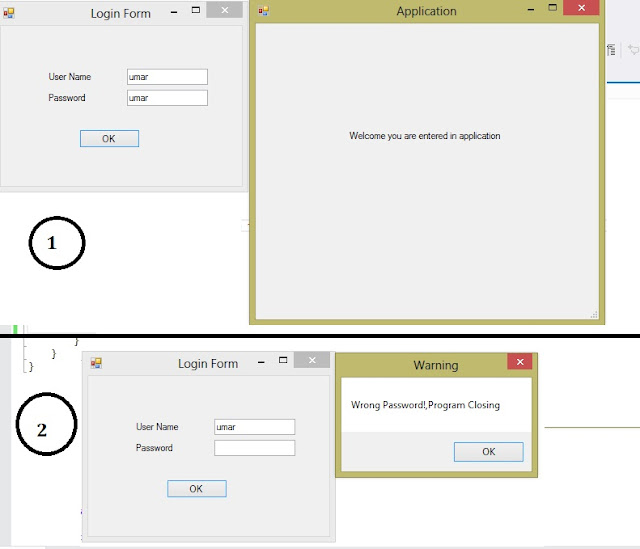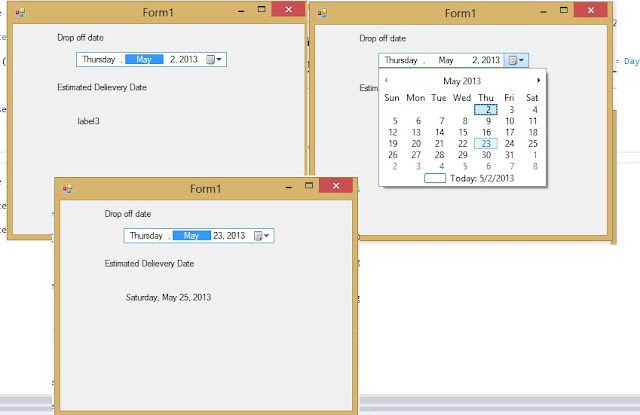using System;
using System.Collections.Generic;
using System.ComponentModel;
using System.Data;
using System.Drawing;
using System.Linq;
using System.Text;
using System.Threading.Tasks;
using System.Windows.Forms;
using System.Data.SqlClient;
namespace myhelp
{
public partial class Form1 : Form
{
int ctr;
int jk;
public Form1()
{
InitializeComponent();
ctr = 0;
}
private void button1_Click(object sender, EventArgs e)
{
}
private void button2_Click(object sender, EventArgs e)
{
}
private void button3_Click(object sender, EventArgs e)
{
}
private void dataGridView1_CellContentClick(object sender, DataGridViewCellEventArgs e)
{
}
private void button3_Click_1(object sender, EventArgs e)
{
}
//insert procedure
private void button1_Click_1(object sender, EventArgs e)
{
SqlConnection cn = new SqlConnection("Data Source=(LocalDB)\\v11.0;AttachDbFilename=\"c:\\users\\connecting people\\documents\\visual studio 2012\\Projects\\myhelp\\hell.mdf\";Integrated Security=True;Connect Timeout=30");
cn.Open();
if (cn.State == ConnectionState.Open)
{
SqlCommand insertCommand = new SqlCommand("insert into hell values('" + textBox1.Text + "','" + textBox2.Text + "')", cn);
insertCommand.ExecuteNonQuery();
textBox1.Text = textBox2.Text = "";
textBox1.Focus();
}
else
{
MessageBox.Show("Connection is not open");
}
}
//read procedure in text boxes
private void button2_Click_1(object sender, EventArgs e)
{
SqlConnection cn = new SqlConnection("Data Source=(LocalDB)\\v11.0;AttachDbFilename=\"c:\\users\\connecting people\\documents\\visual studio 2012\\Projects\\myhelp\\hell.mdf\";Integrated Security=True;Connect Timeout=30");
cn.Open();
SqlCommand myReadCommand = new SqlCommand("select * from hell", cn);
SqlDataAdapter da = new SqlDataAdapter(myReadCommand);
DataSet ds = new DataSet();
da.Fill(ds);
MessageBox.Show("Total rows:" + ds.Tables[0].Rows.Count.ToString());
textBox1.Text = ds.Tables[0].Rows[ctr][0].ToString();
textBox2.Text = ds.Tables[0].Rows[ctr][1].ToString();
ctr++;
cn.Close();
}
//data grid view display procedure
private void button3_Click_2(object sender, EventArgs e)
{
SqlConnection cn = new SqlConnection("Data Source=(LocalDB)\\v11.0;AttachDbFilename=\"c:\\users\\connecting people\\documents\\visual studio 2012\\Projects\\myhelp\\hell.mdf\";Integrated Security=True;Connect Timeout=30");
cn.Open();
SqlCommand myReadCommand = new SqlCommand("select * from hell", cn);
SqlDataAdapter da = new SqlDataAdapter(myReadCommand);
DataSet ds = new DataSet();
da.Fill(ds);
dataGridView1.DataSource = ds.Tables[0];
}
//delete all record procedure
private void button4_Click(object sender, EventArgs e)
{
//delete specific id
/* string connectionString =("Data Source=(LocalDB)\\v11.0;AttachDbFilename=\"c:\\users\\connecting people\\documents\\visual studio 2012\\Projects\\myhelp\\hell.mdf\";Integrated Security=True;Connect Timeout=30");
using (SqlConnection conn =
new SqlConnection(connectionString))
{
conn.Open();
using (SqlCommand cmd =
new SqlCommand("DELETE FROM hell " +
"WHERE Id=@Id", conn))
{
cmd.Parameters.AddWithValue("@Id",'2');
int rows = cmd.ExecuteNonQuery();
//rows number of record got deleted
}
}*/
SqlConnection con = new SqlConnection("Data Source=(LocalDB)\\v11.0;AttachDbFilename=\"c:\\users\\connecting people\\documents\\visual studio 2012\\Projects\\myhelp\\hell.mdf\";Integrated Security=True;Connect Timeout=30");
SqlCommand cmd = new SqlCommand();
cmd.CommandText = "DELETE FROM hell WHERE Id=Id";
cmd.Connection = con;
con.Open();
int numberDeleted = cmd.ExecuteNonQuery();
//Response.Write(numberDeleted.ToString() + " employees were deleted.<br>");
// use this instead of the above line if we're in a windows form rather than an ASP.NET page
MessageBox.Show(numberDeleted.ToString() + " employees were deleted.<br>");
con.Close();
}
//delete by id procedure
private void button5_Click(object sender, EventArgs e)
{
jk = Convert.ToInt32(textBox3.Text);
SqlConnection con = new SqlConnection("Data Source=(LocalDB)\\v11.0;AttachDbFilename=\"c:\\users\\connecting people\\documents\\visual studio 2012\\Projects\\myhelp\\hell.mdf\";Integrated Security=True;Connect Timeout=30");
SqlCommand cmd = new SqlCommand();
cmd.CommandText = "delete from hell where id='" + textBox3.Text + "'";
cmd.Connection = con;
con.Open();
int numberDeleted = cmd.ExecuteNonQuery();
con.Close();
MessageBox.Show("Record is deleted", "Programming at kastrak");
}
//refresh procedure
private void button6_Click(object sender, EventArgs e)
{
SqlConnection cn = new SqlConnection("Data Source=(LocalDB)\\v11.0;AttachDbFilename=\"c:\\users\\connecting people\\documents\\visual studio 2012\\Projects\\myhelp\\hell.mdf\";Integrated Security=True;Connect Timeout=30");
cn.Open();
SqlCommand myReadCommand = new SqlCommand("select * from hell", cn);
SqlDataAdapter da = new SqlDataAdapter(myReadCommand);
DataSet ds = new DataSet();
da.Fill(ds);
dataGridView1.DataSource = ds.Tables[0];
}
}
}